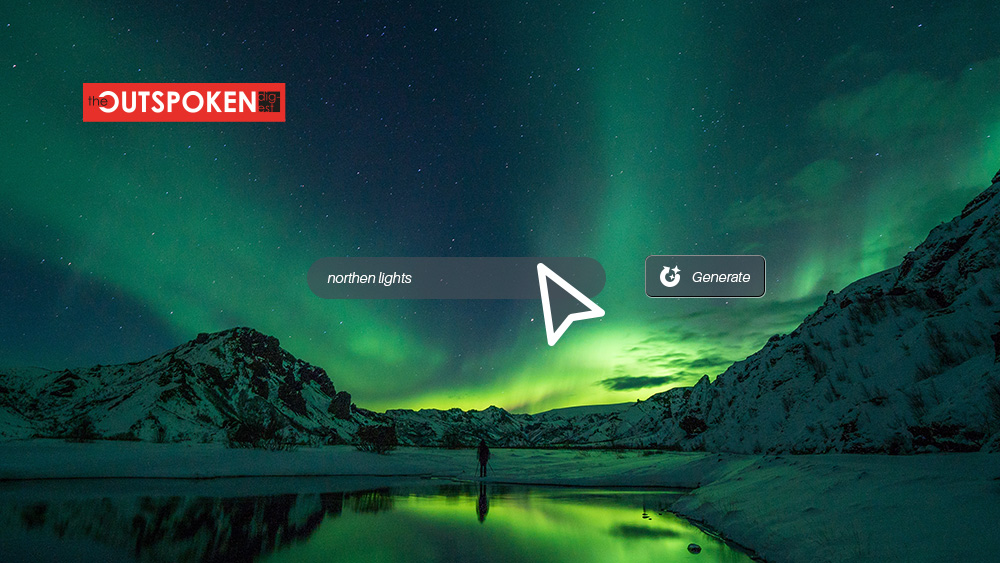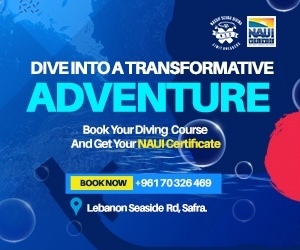Adobe Unveiled A New Feature in Photoshop, The Generative Fill Tool that utilizes cutting-edge artificial intelligence techniques, including deep learning algorithms, to analyze and understand the content of an image. By learning from vast amounts of training data, the tool can generate new image content that blends seamlessly with the existing composition. Whether you want to fill in gaps, remove unwanted elements, or generate entirely new imagery, the Generative Fill Tool offers an array of possibilities.
Understanding the Adobe Generative Fill Tool:
The Adobe Generative Fill Tool is an innovative addition to Photoshop’s extensive arsenal of creative tools. It leverages the power of artificial intelligence and machine learning algorithms to generate unique patterns, textures, and designs based on a user-defined input or source image. Whether you’re working on digital artwork, photo manipulation, or graphic design projects, this tool allows you to quickly and easily create stunning visual elements.
Key Features and Functionality:
2.1 Seamless Integration:
The Generative Fill Tool seamlessly integrates into the existing Photoshop interface, ensuring a smooth and intuitive user experience. It can be accessed from the toolbar or through the Edit menu, making it readily available for all your creative endeavors.
2.2 Source Options:
Users have the flexibility to choose from various source options for generating patterns. These include using existing layers or selections within the document, selecting an external image as a reference, or even utilizing pre-built patterns and textures provided by Adobe.
2.3 Customization and Control:
The Generative Fill Tool offers a range of customizable parameters to refine the generated patterns. Users can adjust settings such as scale, complexity, randomness, symmetry, and more, allowing for precise control over the output.
2.4 Real-time Preview:
One of the most impressive aspects of this tool is the real-time preview feature. As users modify the parameters, they can instantly see the changes reflected in the generated pattern, providing immediate feedback and facilitating an iterative creative process.
2.5 Output Options:
Once satisfied with the generated pattern, users can easily apply it as a new layer, a layer mask, or a pattern fill within their Photoshop document. This flexibility enables seamless integration with existing designs or the creation of entirely new compositions.
Creative Applications:
The Adobe Generative Fill Tool opens up a world of creative possibilities across various disciplines:
3.1 Digital Art and Illustration:
Artists can use the tool to generate intricate textures, abstract backgrounds, or organic patterns, adding depth and complexity to their digital artwork. The ability to customize parameters empowers artists to achieve unique visual aesthetics.
3.2 Graphic Design and Branding:
Graphic designers can leverage the tool to create visually striking patterns and textures for logos, packaging designs, websites, and marketing materials. This tool offers endless opportunities for adding visual interest and enhancing brand identity.
3.3 Photo Editing and Manipulation:
Photographers and photo editors can utilize the Generative Fill Tool to add artistic effects, texture overlays, or custom backgrounds to their images. The tool’s real-time preview allows for quick experimentation and fine-tuning.
The introduction of the Adobe Generative Fill Tool in Photoshop represents a significant leap forward in the realm of digital creativity. With its ability to generate intricate patterns, textures, and designs, artists, designers, and photographers can unlock new levels of inspiration and efficiency. The tool’s customization options, real-time preview, and seamless integration within Photoshop’s workflow make it an invaluable asset for professionals and enthusiasts alike. Embrace the power of the Generative Fill Tool and elevate your creative projects to another level.