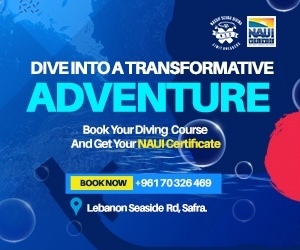Tailwind CSS is an exceptional CSS framework that has revolutionized the world of application development. It offers a straightforward and intuitive approach through the use of utility classes. These classes act as building blocks, allowing you to effortlessly shape your design by controlling elements such as layout, color, spacing, typography, shadows, and more. What sets Tailwind CSS apart is its ability to empower developers, enabling them to craft completely personalized and visually stunning components without the need for extensive custom CSS or toggling between files. It’s like having a fashion stylist for your code, ensuring your applications stand out and make a lasting impression. But what are the benefits it offers?
Tailwind CSS provides numerous compelling reasons for its widespread adoption:
1- Simplified Learning Curve: Mastery of core CSS concepts, such as the box model, positioning, and flexbox, serves as a solid foundation for learning Tailwind CSS. Rather than memorizing specific classes, Tailwind leverages familiar CSS properties, making it easy to grasp. Moreover, the availability of dedicated VS Code extensions further enhances the learning process.
2- Maximized Reusability: Tailwind CSS embraces a utility-first approach, offering an extensive collection of classes that excel in reusability. Classes like px-4 and justify-between are invaluable tools for effortlessly incorporating paddings, margins, flexbox, and more into your designs.
3- Effortless Responsiveness: Crafting responsive layouts and managing media queries can be laborious. Tailwind CSS simplifies this by introducing responsive classes, such as md:flex and sm:mr-20, eliminating the need for extensive media query code. Additionally, the flexibility to customize target screen sizes for different devices is a remarkable time-saving feature.
4- Unleashed Customization: Tailwind CSS empowers designers and developers with complete creative control. Custom fonts, tailored screen sizes, unique heading styles, bespoke color schemes, and gradient backgrounds are all within reach. This level of customization empowers you to bring your distinctive vision to life.
5- Streamlined Development: Traditional CSS often results in verbose code, as each element requires specific classes and individual styling. Tailwind CSS streamlines development by providing utility classes that can be applied throughout your project, enabling you to achieve more with less code and reducing overall development time.
6- Hassle-Free Maintenance: Large-scale CSS management can become an arduous task, especially when multiple developers adopt different approaches. Tailwind CSS eliminates this complexity by enforcing standardized classes, ensuring consistency across the project. With a unified approach and no additional CSS files for responsiveness or variables to contend with, maintenance becomes effortless.
7- Integration with Design Systems: Tailwind CSS seamlessly integrates with popular design tools, such as Figma or Adobe XD. When translating design files into functional websites, Tailwind’s tailwind.config.js file allows for effortless configuration, enabling synchronization with your existing design system. This integration significantly streamlines the development process, eliminating the need for extensive custom CSS.
8- Enhanced Productivity: Constantly switching between HTML and CSS files can disrupt workflow and reduce productivity. Tailwind CSS mitigates this by enabling you to write styles directly within your HTML markup. This streamlined approach eliminates context switching, allowing you to stay focused and achieve higher productivity levels.
9- Effortless Dark Mode Implementation: As dark mode continues to gain popularity, Tailwind CSS simplifies its implementation. With a straightforward setup involving theme configuration and the use of dark mode classes with dark: variants, you can seamlessly incorporate dark mode into your website. Tailwind CSS offers a whole experience compared to the complexities of custom CSS implementation.
10- Elimination of Unused Code: In web design, requirements often change, resulting in unused CSS code. This excess code increases file sizes, impacting page load times. Tailwind CSS tackles this issue with its Just-in-Time (JIT) compilation, actively monitoring your project for changes and removing unused styles. This optimization results in leaner CSS files and faster-loading web pages, enhancing user experience.
Overall, Tailwind CSS presents a compelling case with its simplified learning curve, maximized reusability, effortless responsiveness, unleashed customization, streamlined development, hassle-free maintenance, design system integration, enhanced productivity, seamless dark mode implementation, and elimination of unused code.
Quick Application Building with UI Components & Templates
Tailwind CSS offers UI components and templates to quickly build applications. The official Tailwind repository provides examples like landing pages, feature sections, forms, tables, modals, and more.
For an Email opt-in Form, you can customize the border, background color, and text color using utility classes like border-{style}, bg-{color}, and text-{color}.
Here’s a concise example:
<form class=”m-4 flex”>
<input class=”rounded-l-lg p-4 border-t mr-0 border-b border-l text-gray-800 border-gray-200 bg-white” placeholder=”your@mail.com” />
<button class=”px-8 rounded-r-lg bg-yellow-400 text-gray-800 font-bold p-4 uppercase border-yellow-500 border-t border-b border-r”>Subscribe</button>
</form>
Example 2: Search bar
<div class=”flex”>
<input class=”w-full px-4 py-2 rounded-l-lg border-t border-b border-l text-gray-800 border-gray-200 bg-white” placeholder=”Search…” />
<button class=”px-6 py-2 rounded-r-lg bg-blue-500 text-white font-bold”>Submit</button>
</div>
Example 3: Slider/Carousel Component
<div class=”h-screen w-full overflow-hidden flex flex-nowrap text-center” id=”slider”>
<div class=”bg-blue-600 text-white space-y-4 flex-none w-full flex flex-col items-center justify-center”>
<h2 class=”text-4xl max-w-md”>Your Big Idea</h2>
<p class=”max-w-md”>It’s fast, flexible, and reliable — with zero runtime.</p>
</div>
<div class=”bg-pink-400 text-white space-y-4 flex-none w-full flex flex-col items-center justify-center”>
<h2 class=”text-4xl max-w-md”>Tailwind CSS works by scanning all of your HTML</h2>
<p class=”max-w-md”>It’s fast, flexible, and reliable — with zero runtime.</p>
</div>
<div class=”bg-teal-500 text-white space-y-4 flex-none w-full flex flex-col items-center justify-center”>
<h2 class=”text-4xl max-w-md”>React, Vue, and HTML</h2>
<p class=”max-w-md”>Accessible, interactive examples for React and Vue powered by Headless UI, plus vanilla HTML if you’d rather write any necessary JS yourself.</p>
</div>
</div>
<script>
document.addEventListener(‘DOMContentLoaded’, () => {
const slider = document.querySelector(‘#slider’);
setTimeout(function moveSlide() {
const max = slider.scrollWidth – slider.clientWidth;
const left = slider.clientWidth;
if (max === slider.scrollLeft) {
slider.scrollTo({left: 0, behavior: ‘smooth’})
} else {
slider.scrollBy({left, behavior: ‘smooth’})
}
setTimeout(moveSlide, 2000)
}, 2000)
})
</script>
Example 4: Pricing table
<section class=”bg-white dark:bg-gray-800″>
<div class=”container px-6 py-8 mx-auto”>
<div class=”grid gap-6 mt-16 -mx-6 sm:gap-8 sm:grid-cols-2 lg:grid-cols-3 xl:grid-cols-4″>
<div class=”px-6 py-4 transition-colors duration-200 transform rounded-lg hover:bg-gray-200 dark:hover:bg-gray-700″>
<p class=”text-lg font-medium text-gray-800 dark:text-gray-100″>Intro</p>
<h4 class=”mt-2 text-4xl font-semibold text-gray-800 dark:text-gray-100″>$19 <span class=”text-base font-normal text-gray-
In conclusion, it is evident that it’s time to say goodbye to manual styling and welcome a new era of streamlined coding with the groundbreaking Tailwind CSS. This incredible tool has proven to be a game-changer for developers. By leveraging its utility-first framework and extensive library of pre-defined classes, the need for custom CSS styles becomes outdated. The adoption of Tailwind CSS enables accelerated application development and maintenance processes, resulting in enhanced efficiency and productivity.